The Synology Surveillance Station app has so much to love about it and is still probably the best available non-enterprise surveillance NVR software, but the few things with which it’s been failing the past couple of years fail spectacularly. Most Surveillance Station users know the pains of having to work around the NPAPI plugin, something one has to install on his or her machine before anything remotely related to video streaming will work in Surveillance Station, and even then it no longer works in Chrome and has problems in other browsers, not to mention that there is zero Linux support. Well, I’ve been in contact with Synology support regarding this glaring issue, and they’ve given me some good news.
This probably isn’t news to everyone as it doesn’t sound like Synology’s been keeping it a secret, but this is the response I got from Synology support after pleading with them to abandon NPAPI and utilize HTML5 instead (as well as to implement Live View Analytics as the de-facto motion detection algorithm instead of just having it be a gimmick only available for live viewing):
Thank you for contacting Synology.
Since HTML5 is CPU heavy and getting the various video stream types to work with a HTML5 plugin would be difficult the team is moving towards developing a desktop application instead. This should be out by the end of the year but we don’t have a more specific release date. We have shown this at tradeshows in a very early state and so far we’re targeting Windows and OSX. I’m not sure if Linux support is coming but if so it will be after the other two platforms. This application already runs more efficiently than the browser plugin and we plan to eventually include GPU acceleration support.
I appreciate your feedback regarding Live View Analytics and will send this feedback to our product management team for further consideration. I can’t currently give a timeline for its inclusion, but you can sign up here to be notified of updates automatically by email:
https://account.synology.com/en-us/register
Best regards,
[Redacted] | Product Management
The good news? Synology is finally developing something to get away from the crappy OS-specific plugin, it’s going to be less resource-intensive than the old plugin and HTML5 video, GPU acceleration for this app is in the works, and it should be out before the end of 2016.
The bad news? It’s a desktop app instead of a browser-based app, so you’ll still have to install something on each computer with which you access Surveillance Station; because of this, a Linux-based desktop app would still have to be custom made separate from the Windows and Mac OS clients, which would demand additional dev time, which means Linux will almost certainly still remain unsupported. If Synology would even just make an Ubuntu- or Debian-variant-centric package (Raspbian, anybody?), I’d be happy.
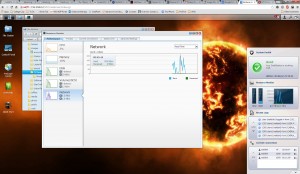



 Logging you in...
Logging you in... Loading IntenseDebate Comments...
Loading IntenseDebate Comments...
carlgustafsson 0p · 445 weeks ago
blueflashylights 0p · 440 weeks ago
Andy · 422 weeks ago
Paul · 396 weeks ago
Danny · 430 weeks ago
Thanks!
Danny
weildish 41p · 429 weeks ago
If you haven't already, I'd recommend visiting this web page: https://www.synology.com/en-us/surveillance/7.2/o...
Feel free to let me know if you've questions afterward.
jilkka 0p · 428 weeks ago
https://www.synology.com/en-us/beta/2017_Surveill...
Jenney · 401 weeks ago